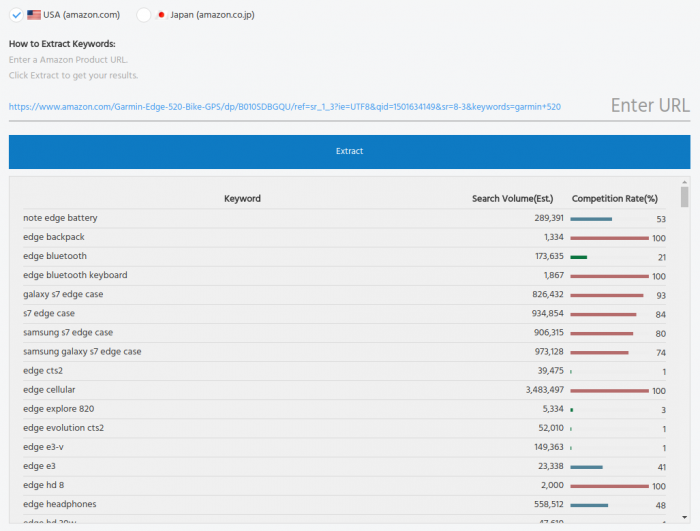chrome headless 모드를 이용하여 랜더링된 html 소스 가져오기 #2
혼란하다. 혼란해!!
지난 번 포스트를 바탕으로 좀 더 기능 개선을 거친 버전이라고 할 수 있을 것 같다. 실제 서비스로 사용하기에는 어떨지 모르겠지만.. 브라우저로 접속해서 입력한 url 페이지에 접속해서 html 소스를 가져오도록 했다. nodejs와 기타 여러 모듈을 사용했는데.. nodejs는 책을 한 줄도 보지 않았기 때문에 뭔 소리인지 모르겠다.
우선 nodejs와 기타 모듈 설치를 진행한다.
$ curl -sL https://deb.nodesource.com/setup_7.x | sudo -E bash - $ sudo apt install nodejs $ sudo npm install chrome-launcher $ sudo npm install chrome-remote-interface $ sudo npm install pretty $ sudo npm install yargs