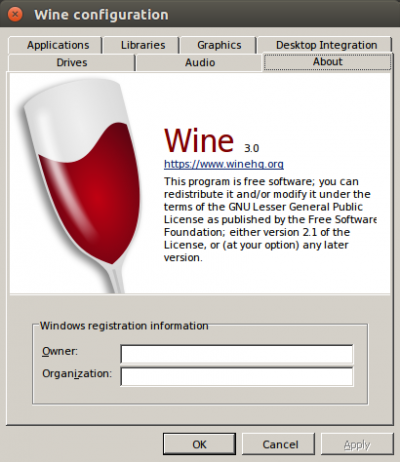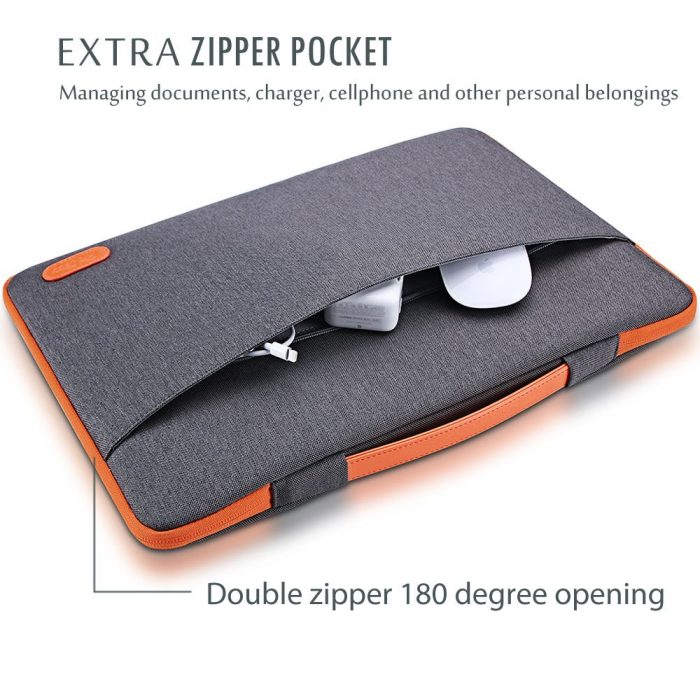비즈니스 노트북 백팩 USB 충전 헤드폰 포트와 15.6 인치 노트북
Anti Theft Business Laptop Backpack With USB Charging Headphones Port For 15.6-Inch Laptop Grey
Made from durable nylon fabric and featuring a reinforced bottom ,which is Light-weight Carrying and perfect for business traveling, weekend getaways, school, shopping and other outdoor activities in daily life. (more…)