오라클클라우드(OCI) APM 세팅
오라클클라우드(OCI)에서 무료로 생성해둔 인스턴스에 소소한 개발을 위해 APM(Apache + PHP + MariaDB) 세팅을 진행했다. 편리한 세팅을 위해 패키지 매니저를 이용했다. 컴파일하는 건 시간도 오래 걸리고 옵션 맞추는 것도 귀찮고 해서 말이다. 인스턴스 OS 는 Ubuntu 20.04 이다.
Apache 설치
sudo apt install apache2MariaDB 10.6 설치
sudo apt-get install software-properties-common dirmngr apt-transport-https
sudo apt-key adv --fetch-keys 'https://mariadb.org/mariadb_release_signing_key.asc'
sudo add-apt-repository 'deb [arch=amd64,arm64,ppc64el] https://mirror.yongbok.net/mariadb/repo/10.6/ubuntu focal main'
sudo apt install mariadb-serverPHP 8.0 설치
sudo add-apt-repository ppa:ondrej/php
sudo apt install php8.0 libapache2-mod-php8.0 php8.0-cli php8.0-bcmath php8.0-bz2 php8.0-common php8.0-curl php8.0-dba php8.0-gd php8.0-mbstring php8.0-opcache php8.0-readline php8.0-soap php8.0-xml php8.0-zip php8.0-redis php8.0-mysql php8.0-imagick php8.0-intlRedis 서버 설치
sudo apt install redis-server방화벽 설정 : OCI 콘솔에서 인바운드 룰에 80, 443 포트를 개방해준다.
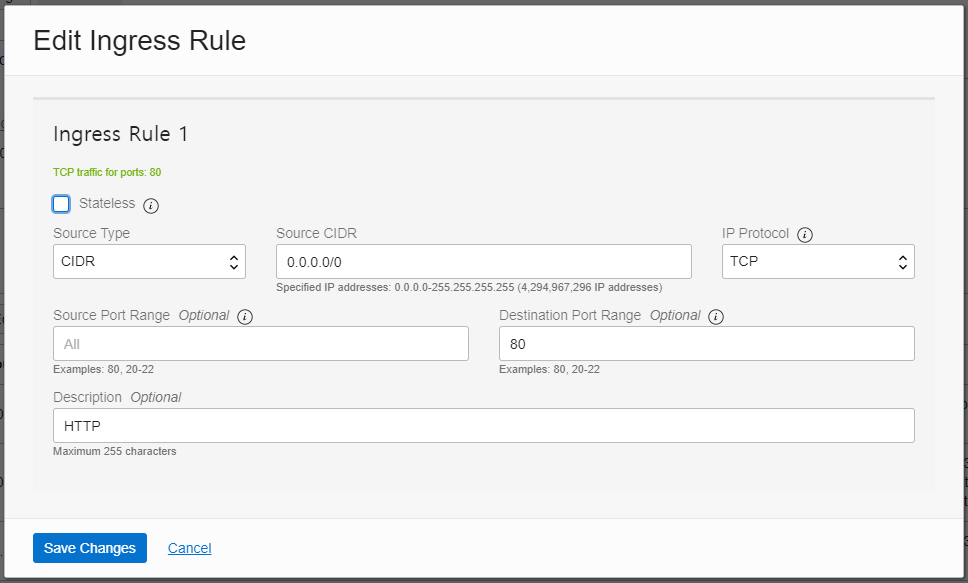
sudo iptables -I INPUT 6 -m state --state NEW -p tcp --dport 80 -j ACCEPT
sudo iptables -I INPUT 6 -m state --state NEW -p tcp --dport 443 -j ACCEPT
sudo apt-get install netfilter-persistent
netfilter-persistent save참고로 iptables 로 추가한 방화벽 규칙을 삭제하려면 아래와 같이 진행한다.
iptables -L --line-numbers | grep http
iptables -D INPUT 5iptables -D INPUT 5 에서 숫자 5 는 iptables -L --line-numbers 로 확인한 라인넘버이다.
