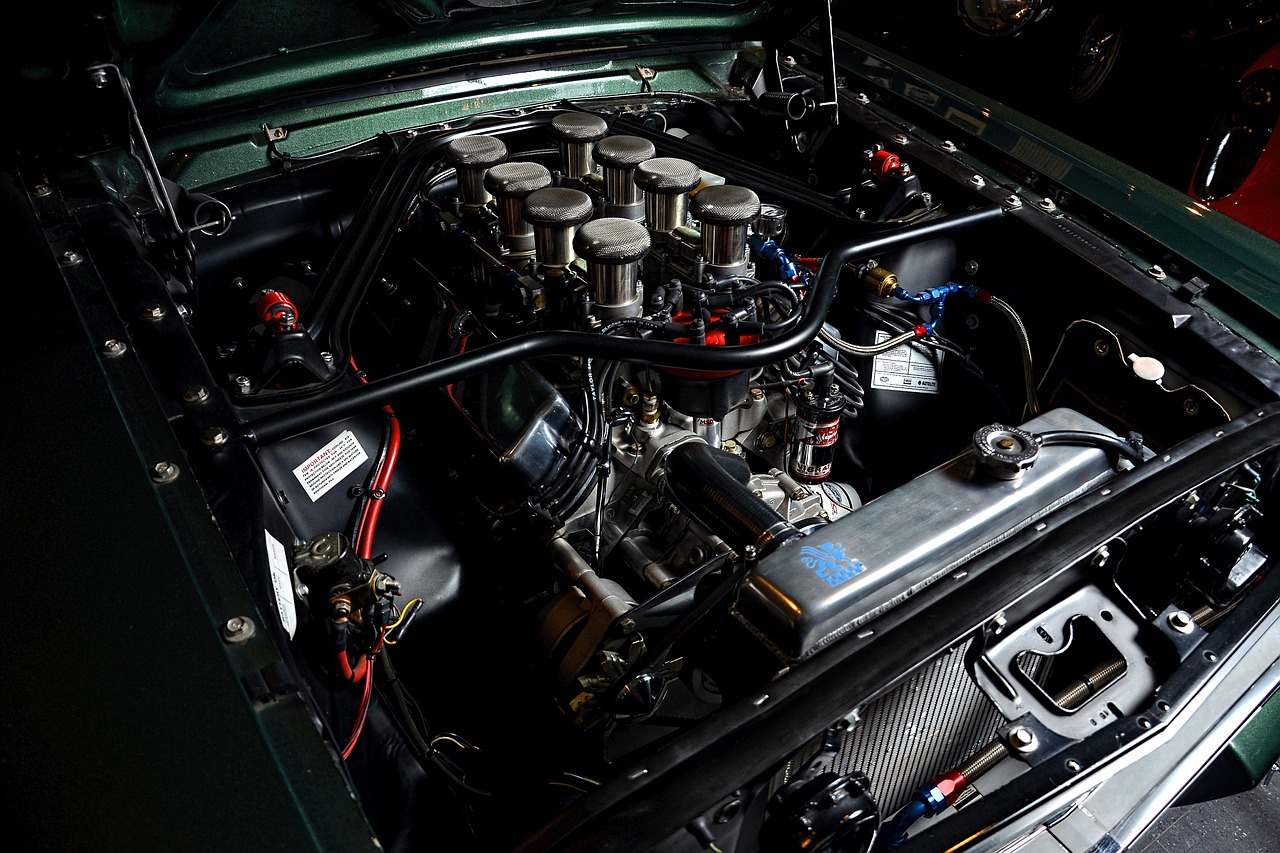NGINX gzip 압축 설정
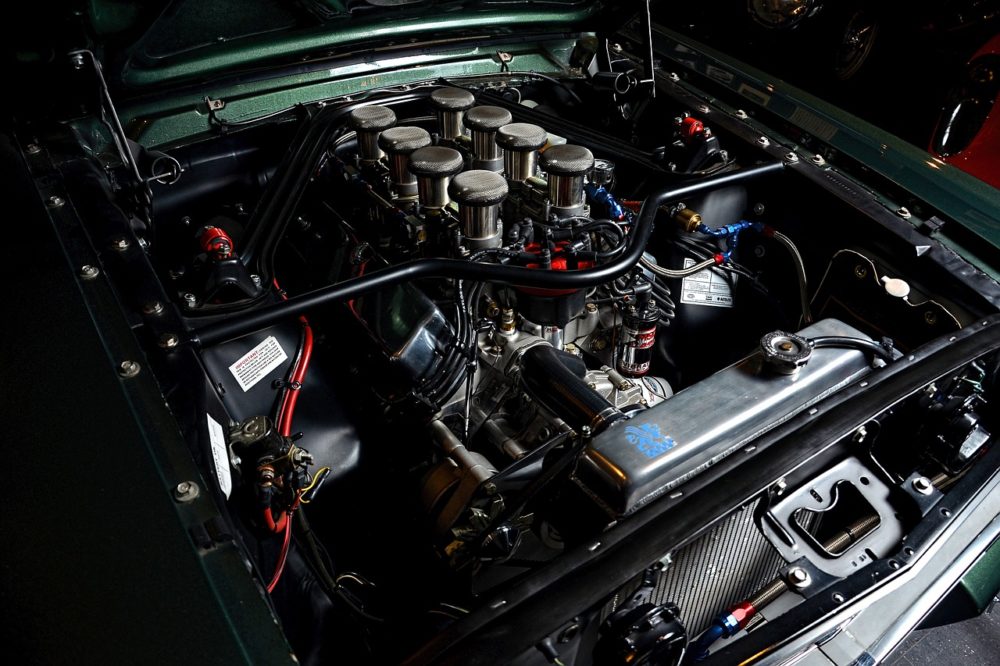
최근에 LiteSpeed 플러그인 등을 설치한 후 간혹 구글 페이지스피드 점수를 체크해보는 데 js 파일이 압축되어 전송되지 않는다고 해서 관련 설정을 살펴보게 됐다. 몇 년전에 gzip 압축 설정을 했던 것으로 기억하는데.. 아마도 제대로 설정을 하지 않았던 모양이다. 아니면 그새 뭔가 변경됐는데 내가 알지 못했거나..
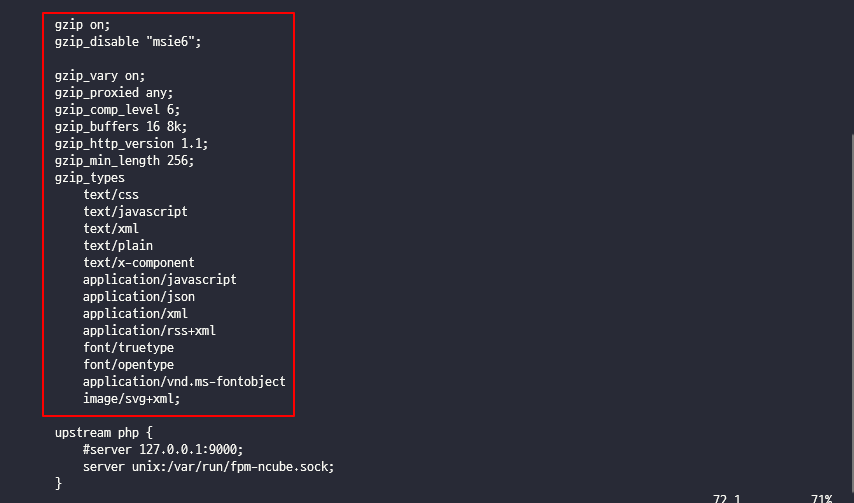
nginx.conf 파일에 위 이미지와 같이 gzip 설정을 추가한 후 설정을 다시 로드해 주면 된다. 우분투 18.04 환경에서는 service nginx reload 를 실행하면 된다. 아래는 gzip 관련 설정이다.
gzip on;
gzip_disable "msie6";
gzip_vary on;
gzip_proxied any;
gzip_comp_level 6;
gzip_buffers 16 8k;
gzip_http_version 1.1;
gzip_min_length 256;
gzip_types
text/css
text/javascript
text/xml
text/plain
text/x-component
application/javascript
application/json
application/xml
application/rss+xml
font/truetype
font/opentype
application/vnd.ms-fontobject
image/svg+xml;