netdata 에 php-fpm, mariadb 모니터링 추가
netdata 설치 후 php-fpm, mariadb 모니터링이 되지 않는다면 다음의 추가 작업이 필요하다. 설정 작업은 Ubuntu 16.04 환경을 기준으로 한다.
1. mariadb 모니터링 추가
위 이미지와 같이 mariadb(mysql) 서버의 모니터링 차트를 표시하기 위해서는 우선 python-mysqldb 패키지 설치가 필요하다.
sudo apt-get -y install python-mysqldb다음으로 netdata 에서 mariadb 로 접속하기 위해 사용자를 추가해야 한다.
MariaDB [(none)]> create user 'netdata'@'localhost';
MariaDB [(none)]> grant usage on *.* to 'netdata'@'localhost';
MariaDB [(none)]> flush privileges;netdata 를 재시작하면 이미지와 MySQL 차트가 표시된다.
2. php-fpm 모니터링 추가
php-fpm 모니터링은 php-fpm 에서 자체적으로 제공하는 /status 페이지를 이용한다. netdata 에서 http://localhost/status 페이지로 접속해서 값을 확인할 수 있도록 설정을 추가해야 한다. 우선 php-fpm pool 설정 파일에서 ;pm.status_path = /status 항목의 ; 제거해서 주석을 해제한다. 다음으로 웹서버에 /status 페이지 접속을 위한 설정을 추가한다. nginx 기준 설정은 아래와 같다.
server {
listen 80;
server_name localhost;
access_log off;
location / {
root /usr/share/nginx/html;
index index.html index.htm;
}
location /status {
allow 127.0.0.1;
#allow 1.2.3.4#your-ip;
deny all;
include fastcgi_params;
fastcgi_param SCRIPT_FILENAME $document_root$fastcgi_script_name;
fastcgi_pass unix:/run/php/php7.0-fpm.sock;
log_not_found off;
}
}nginx, php-fpm 재시작 후 curl http://localhost/status 명령 실행 후 아래의 결과가 표시되면 설정이 된 것이다.
pool: www
process manager: dynamic
start time: 18/Oct/2018:17:13:41 +0900
start since: 65809
accepted conn: 254639
listen queue: 0
max listen queue: 0
listen queue len: 0
idle processes: 2
active processes: 1
total processes: 3
max active processes: 27
max children reached: 205
slow requests: 0netdata 를 재시작하면 PHP-FPM 모니터링 차트가 표시된다.
참고자료 : https://docs.iredmail.org/integration.netdata.linux.html
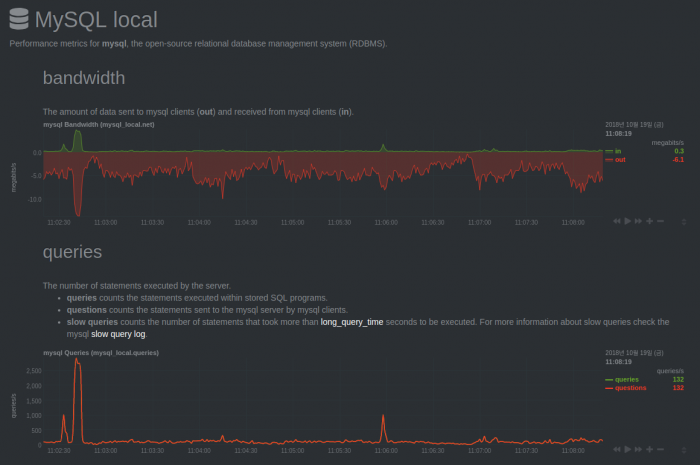
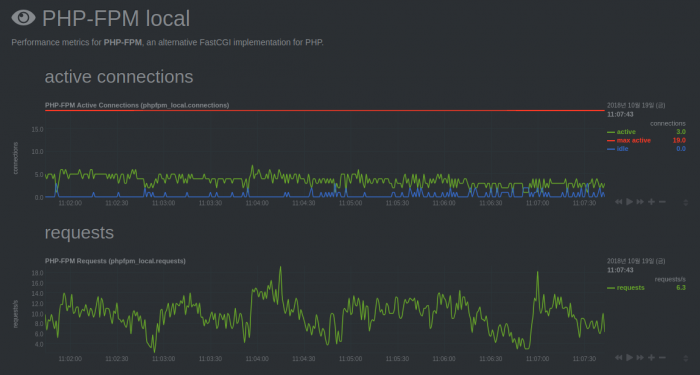
음.. 이상하게 우분투 20.04에서는 MariaDB가 안되네요.
나머지는 다 되네요. ㅎ 감사합니다.
그런가요? 요즘은 서버 관리할 일이 없어서 신경을 안쓰고 있었는데요.. 나중에 기회가 되면 한번 살펴봐야겠습니다.
요새는 서버리스 시대라서..
이제 이런 모니터링 도구들도 없어질 듯 합니다. ㅎㅎ
그렇죠..
그래도 SE에선 사용해야하기 때문에 사용성은 아직은 필요할 것 같습니다.