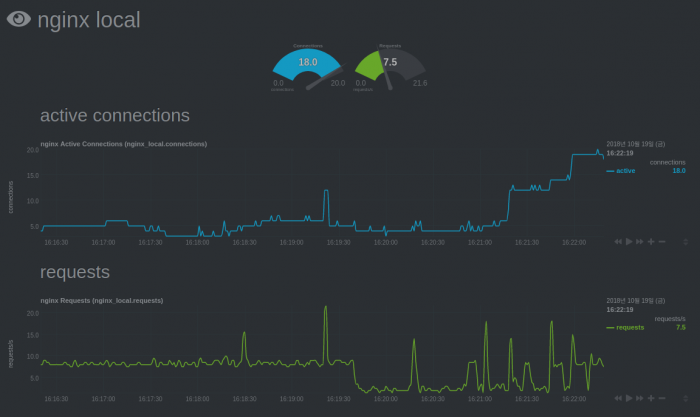netdata 에 nginx 모니터링 추가
php-fpm, mariadb 모니터링에 이어 nginx 모니터링 차트를 netdata 에 추가하는 설정이다. nginx 모니터링은 stub_status 모듈을 통해 이뤄지는데 nginx 설치 때 해당 모듈이 설치되어 있어야 한다. 모듈 설치 여부는 아래 명령을 통해 확인할 수 있다.
nginx -V 2>&1 | grep -o with-http_stub_status_module모듈이 설치되어 있다면 아래 설정 항목을 추가해주면 된다.
server {
listen 80;
server_name localhost;
access_log off;
location / {
root /usr/share/nginx/html;
index index.html index.htm;
}
location /stub_status {
stub_status on;
access_log off;
allow 127.0.0.1;
deny all;
}
}nginx 재시작 후 curl http://localhost/stub_status 를 실행해 아래와 같은 결과가 나오면 정상적으로 설정된 것이다.
Active connections: 8
server accepts handled requests
11027 11027 24401
Reading: 0 Writing: 1 Waiting: 7netdata 를 재시작하면 아래 이미지와 같은 차트를 확인할 수 있다.
참고자료 : https://docs.iredmail.org/integration.netdata.linux.html