내 경매보기 페이지 제작
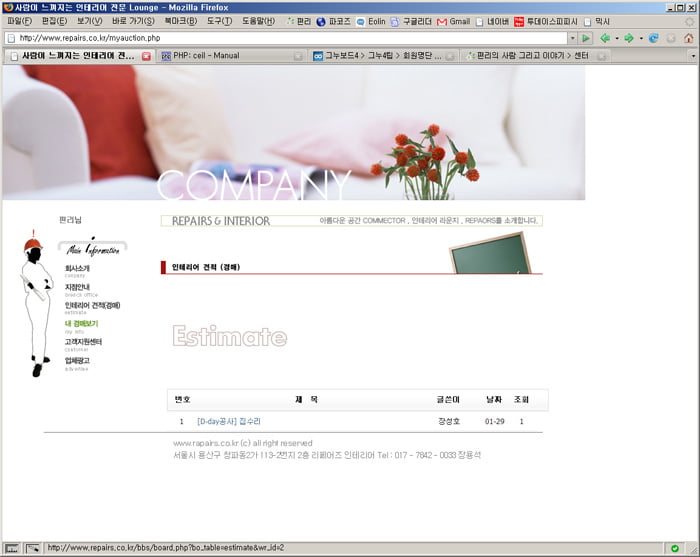
지금 작업하고 있는 인테리어 홈페이지에서 내가 쓴 경매글을 볼 수 있는 페이지가 필요해서 오전부터 작업을 했습니다. 기본은
내 ID로 쓰여진 글을 쿼리로 불러와서 그것을 페이지로 보여주는 것이 전부이다. 간단한 페이지인데.. 오늘도 난 헤맸다. 왜냐하면
PHP를 제대로 배워본 적이 없었기 때문에.. 코딩하다 오타내고 “이게 왜 안되지?” 이러질 않나.. 내가 봐도 참 한심하다. ㅋ
디자인은 내가 한 것이 아니라.. 그누보드 기본 스킨을 그대로 이용했을 뿐이다. 디자인까지 하는 것은 아무래도 무리이기에.. ㅋ
include_once(“./_common.php”);
include_once(“$g4[path]/lib/latest.lib.php”);
$g4[‘title’] = “”;
include_once(“$g4[path]/head.sub.php”);
include_once(“$g4[path]/lib/outlogin.lib.php”);
include_once(“$g4[path]/lib/poll.lib.php”);
include_once(“$g4[path]/lib/visit.lib.php”);
include_once(“$g4[path]/lib/connect.lib.php”);
include_once(“$g4[path]/lib/popular.lib.php”);
//print_r2(get_defined_constants());
// 사용자 화면 상단과 좌측을 담당하는 페이지입니다.
// 상단, 좌측 화면을 꾸미려면 이 파일을 수정합니다.
$gotourl = “http://www.repairs.co.kr/bbs/login.php?url=”.$urlencode;
if(!$member[mb_id]) goto_url(“$gotourl”);
$table_width = 960;
//내 경매 불러오기
$bo_table = “estimate”;
$write_table = “g4_write_”.$bo_table;
//전체 글 수 구하기
$sqlnum = ” select wr_id from $write_table where mb_id = ‘$member[mb_id]’ “;
$resultnum = sql_query($sqlnum);
$total_bnum = mysql_num_rows($resultnum);
//글 주요 정보 불러오기
$sql = ” select * from $write_table where mb_id = ‘$member[mb_id]’ order by wr_id desc “;
$result = sql_query($sql);
?>
<script src=”<?=$g4[path]?>/js/AC_RunActiveContent.js” type=”text/javascript”></script>
<!– 메인 시작 –>
<table width=”<?=$table_width?>” cellspacing=”0″ cellpadding=”0″>
<tr>
<td width=”960″ height=”223″ colspan=”2″><img src=”<?=$g4[‘path’]?>/images/comp_title.jpg” border=”0″ /></td>
</tr>
<tr>
<td width=”960″ height=”22″ colspan=”2″></td>
</tr>
<tr>
<td width=”224″ valign=”top”>
<table width=”100%” cellpadding=”0″ cellspacing=”0″ border=”0″>
<tr>
<td width=”224″ height=”22″><?=outlogin(“login”); // 외부 로그인 ?></td>
</tr>
<tr>
<td valign=”top”>
<script type=”text/javascript”>
AC_FL_RunContent( ‘codebase’,’http://download.macromedia.com/pub/shockwave/cabs/flash/swflash.cab#version=7,0,19,0′,’width’,’224′,’height’,’276′,’src’,’../images/leftmenu’,’quality’,’high’,’pluginspage’,’http://www.macromedia.com/go/getflashplayer’,’movie’,’../images/leftmenu’ ); //end AC code
</script><noscript><object classid=”clsid:D27CDB6E-AE6D-11cf-96B8-444553540000″ codebase=”http://download.macromedia.com/pub/shockwave/cabs/flash/swflash.cab#version=7,0,19,0″ width=”224″ height=”276″>
<param name=”movie” value=”../images/leftmenu.swf” />
<param name=”quality” value=”high” />
<embed src=”../images/leftmenu.swf” quality=”high” pluginspage=”http://www.macromedia.com/go/getflashplayer” type=”application/x-shockwave-flash” width=”224″ height=”276″></embed>
</object></noscript>
</td>
</tr>
</table>
</td>
<td width=”736″ valign=”top”>
<table width=”100%” cellpadding=”0″ cellspacing=”0″ border=”0″>
<tr>
<td width=”736″ height=”22″><img src=”<?=$g4[‘path’]?>/images/comp_top.jpg” border=”0″ /></td>
</tr>
<tr>
<td height=”54″><img src=”<?=$g4[‘path’]?>/images/estimate_top_img.jpg” border=”0″ /></td>
</tr>
<tr>
<td height=”25″><img src=”<?=$g4[‘path’]?>/images/estimate_title.jpg” border=”0″ /></td>
</tr>
<tr>
<td height=”25″><img src=”<?=$g4[‘path’]?>/images/estimate.jpg” border=”0″ /></td>
</tr>
<tr>
<td valign=”top”>
<table width=”100%” cellpadding=”0″ cellspacing=”0″ border=”0″>
<tr>
<td width=”47″></td>
<td width=”629″ valign=”top”>
<div style=”height:12px; line-height:1px; font-size:1px;”> </div>
<table width=”97%” cellpadding=”0″ cellspacing=”0″ border=”0″ align=”center”>
<tr><td height=”25″></td></tr>
</table>
<div style=”border:1px solid #ddd; height:34px; background:url(<?=$g4[path]?>/images/img/title_bg.gif) repeat-x;”>
<table width=97% border=0 cellpadding=0 cellspacing=0 style=”font-weight:bold; color:#505050;”>
<tr height=34 align=center>
<td width=50>번호</td>
<td>제 목</td>
<td width=110>글쓴이</td>
<td width=40>날짜</td>
<td width=50>조회</td>
</tr>
</table>
</div>
<div style=”height:3px; background:url(<?=$g4[path]?>/images/img/title_shadow.gif) repeat-x; line-height:1px; font-size:1px;”></div>
<table width=97% border=0 cellpadding=0 cellspacing=0>
<!– 목록 –>
<? for($i=0; $row=sql_fetch_array($result); $i++) {
$bnum = $total_bnum – $i;
$date = substr($row[wr_datetime], 5, 2);
$date1 = substr($row[wr_datetime], 8, 2);
$date = $date.”-“.$date1;
?>
<tr height=29 align=center>
<td width=50 align=center style=’word-break:break-all;’><?=$bnum?></td>
<td align=left><a href=”<?=$g4[path]?>/bbs/board.php?bo_table=<?=$bo_table?>&wr_id=<?=$row[wr_id]?>” target=”_self”>[<?=$row[wr_1]?>] <?=$row[wr_subject]?></td>
<td align=center width=110><nobr style=’display:block; overflow:hidden; width:105px;’><?=$row[wr_name]?></nobr></td>
<td width=40 align=center><?=$date?></td>
<td width=50 align=center><?=$row[wr_hit]?></td>
</tr>
<tr><td colspan=5 height=1 bgcolor=#eeeeee></td></tr>
<?}?>
<? if (!$total_bnum) { echo “<tr><td colspan=’5′ height=100 align=center>게시물이 없습니다.</td></tr>”; } ?>
</table>
</td>
<td width=”60″></td>
</tr>
</table>
</td>
</tr>
</table>
</td>
</tr>
</table>
<!– 메인 끝 –>
<!– 카피라이트 –>
<table width=”<?=$table_width?>” cellspacing=”0″ cellpadding=”0″>
<tr>
<td width=”960″><img src=”<?=$g4[‘path’]?>/images/comp_copy.jpg” border=”0″ /></td>
</tr>
</table>
<?
include_once(“$g4[path]/tail.sub.php”);
?>
이번에 작성한 페이지의 소스코드입니다. 역시 허접하네요. 기본부터 제대로 공부를 해야하는데.. 닥치면 하는 일단 해결해야하는
상태라.. 어떻게든 되게 만들다 보니 이거 영 시원치가 않네요. 제대로 해야하는데.. 지난 밤 2시에 잠이 들고 몇시간도 자지 못하고
일어나서 작업을 했더니 거의 이제는 머리에 한계상황인가보다. 어제는 견적글 올리는 부분에서 삽질을 너무 했던터라.. ^^;
이제 남은 작업은 전국 지점을 검색할 수 있는 페이지를 만들어야 하는데.. 이게 쉽지가 않을 것 같다. 일단 계획은 있는데.. 휴~