Sony Vegas Pro 8.0b 업데이트
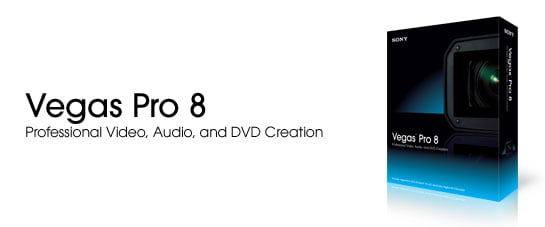
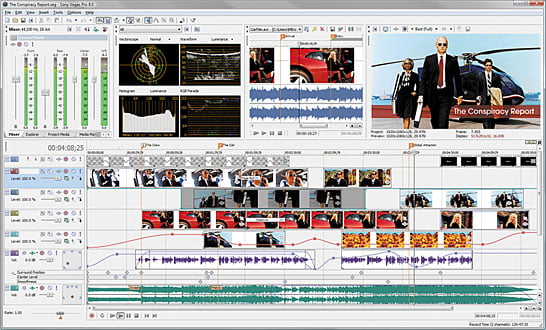
영상편집프로그램 Sony Vegas Pro가 8.0b 버전으로 업데이트 되었습니다. 아래는 8.0b에서 수정된 점입니다.
다운로드 : http://www.sonycreativesoftware.com/download/step2.asp?did=768
<<Notable fixes/changes in version 8.0b>>
*Improved audio gain in AAF import and export: if the AAF clip volume is constant and is less than 0.0dB, the clip volume is imported as event volume. If the AAF clip volume is greater than 0.0 dB, the track volume is increased to allow the clip volume to be imported as event volume.
*Added support for 50p and 60p MXF formats created by XDCAM EX Voyager software.
*Added support for reading WAV files between 2 GB and 4 GB in size and added a setting to allow WAV renders up to 4 GB before switching to WAV64. Select the Allow Wave renders up to 4 GB check box on the General page of the Preferences dialog to enable support. Clear the check box for compatibility with other software applications.
*Added the ability to render 5.1 surround to WAV and WAV64 file formats (including new rendering templates). Rendered surround files contain channel-mapping information so that Vegas will preserve surround panning information when adding these files to 5.1 surround projects.
Legacy Sony applications (and third-party applications) may not be able to read these 5.1-channel files. In this case, use multichannel mapping to render a 6-channel file instead.
*Added the ability to use uncompressed PCM audio on Blu-ray Disc.
Notes:
o When using PCM audio on Blu-ray Disc, some Video template and Audio template combinations can produce media that may not play back correctly on all Blu-ray Disc players.
o If you notice abnormal audio playback, try using a lower sample or bit rate for your audio. When burning a surround project to DVD media with PCM audio, use 48 kHz, 16- or 24-bit audio only.
*Reduced disk-space requirements for Blu-ray Disc burning.
*Removed the “out of synchronization” indication for certain cases where it was not useful.
*Improved QuickTime reader for clips with imperfect frame rate information.
*Improved print-to-tape playout performance with Aja Xena.
*ProType Titler changes:
o Improved ProType titler support for East Asian vertical text.
o In ProType titler, added support for Ctrl+Left/Right Arrow to move by word and Ctrl+A to select all text.
o In ProType titler, added ability to move selected text block using arrow keys.
o In ProType titler, changed Save to collection to Save as custom curve in curve shortcut menu.
o Fixed a possible crash in ProType titler when pressing spacebar when a drop-down was open or after a row was deleted.
*Fixed an issue with reading the last frame of an HDV clip.
*Fixed issues with long-GOP no-recompress rendering (HDV and XDCAM HD).
*Fixed an issue with Film mode panning when both automated and non-automated gain are used.
Fixed an issue with AC-3 audio not being recognized for some MPEG-2 files.
*Fixed an issue with the Bump Map plug-in when used in 32-bit floating-point mode on an image with an alpha channel.
*Fixed an issue with the Film Grain plug-in when used in 32-bit floating-point mode on an image with an alpha channel.
*Fixed an issue with the Default button not defaulting the Audio Device tab Enable Track Buffering and the CD Settings tab Use STPI Direct settings.
*Fixed an issue writing Red Book CD ISRC information.
*Fixed an issue in the MXF reader that could cause small audio gaps when rendering to some formats.
*Fixed color space conversion for certain MainConcept AVC render formats.
*Fixed color range clamping that could happen in the MP4 reader.
*Fixed an issue that could cause non-active takes of grouped events to become out-of-sync when trimming events with Ignore Event Grouping enabled.
*Fixed a possible crash that could occur when deleting a bus during playback under certain routing conditions.
*Fixed a possible crash under Windows Vista when closing the Network Notify window before it fully opens.
*Fixed an issue with using multiple Targa still image sequences in a composite.
*Fixed an issue during project closing when using certain third-party audio plug-ins.
*Fixed an issue with seeking when using the Waves Z-Noise plug-in.
*Fixed an issue with certain audio plug-ins that could cause freezing during project loading.
*Fixed an issue with possible audio drop-outs when rendering very long files.
*Fixed an issue with saving markers to MXF files from the Trimmer window.
*Fixed an issue importing DV format video from the DR-60 Hard Disk Unit.
*Fixed an issue with artifacts appearing on certain 3D tracks.
*Fixed an issue with certain 3D video tracks not working in 32-bit floating-point mode.
*Fixed a crash that could occur when setting the Trimmer ruler to use the media frame rate.
*Added support for MJPEG SeparatE field format.