ubuntu 16.04에 jenkins 설치

ubuntu 16.04 서버에 jenkins 설치하는 방법이다. 설치는 apt 를 이용해서 진행한다.
1. openjdk 8 설치
sudo add-apt-repository ppa:openjdk-r/ppa
sudo apt update
sudo apt-get install openjdk-8-jdkjenkins 를 설치하기 위해서는 java를 먼저 설치해야 한다.
2. jenkins 설치
wget -q -O - https://pkg.jenkins.io/debian-stable/jenkins.io.key | sudo apt-key add -
sudo add-apt-repository 'deb https://pkg.jenkins.io/debian-stable binary/'
sudo apt update
sudo apt install jenkins3. nginx 설정
upstream jenkins {
keepalive 32; # keepalive connections
server 127.0.0.1:8080; # jenkins ip and port
}
server {
listen 80; # Listen on port 80 for IPv4 requests
server_name jenkins.example.com;
#this is the jenkins web root directory (mentioned in the /etc/default/jenkins file)
root /var/run/jenkins/war/;
access_log /var/log/nginx/jenkins/access.log;
error_log /var/log/nginx/jenkins/error.log;
ignore_invalid_headers off; #pass through headers from Jenkins which are considered invalid by Nginx server.
location ~ "^/static/[0-9a-fA-F]{8}\/(.*)$" {
#rewrite all static files into requests to the root
#E.g /static/12345678/css/something.css will become /css/something.css
rewrite "^/static/[0-9a-fA-F]{8}\/(.*)" /$1 last;
}
location /userContent {
#have nginx handle all the static requests to the userContent folder files
#note : This is the $JENKINS_HOME dir
root /var/lib/jenkins/;
if (!-f $request_filename){
#this file does not exist, might be a directory or a /**view** url
rewrite (.*) /$1 last;
break;
}
sendfile on;
}
location / {
sendfile off;
proxy_pass http://jenkins;
proxy_redirect default;
proxy_http_version 1.1;
proxy_set_header Host $host;
proxy_set_header X-Real-IP $remote_addr;
proxy_set_header X-Forwarded-For $proxy_add_x_forwarded_for;
proxy_set_header X-Forwarded-Proto $scheme;
proxy_max_temp_file_size 0;
#this is the maximum upload size
client_max_body_size 10m;
client_body_buffer_size 128k;
proxy_connect_timeout 90;
proxy_send_timeout 90;
proxy_read_timeout 90;
proxy_buffering off;
proxy_request_buffering off; # Required for HTTP CLI commands in Jenkins > 2.54
proxy_set_header Connection ""; # Clear for keepalive
}
}jenkins 접속 요청을 nginx 에서 받아 jenkins 로 넘겨주도록 한다.
nginx 설정을 리로드 한 후 브라우저에서 jenkins.example.com 로 접속하여 화면의 표시대로 설정을 진행한다.
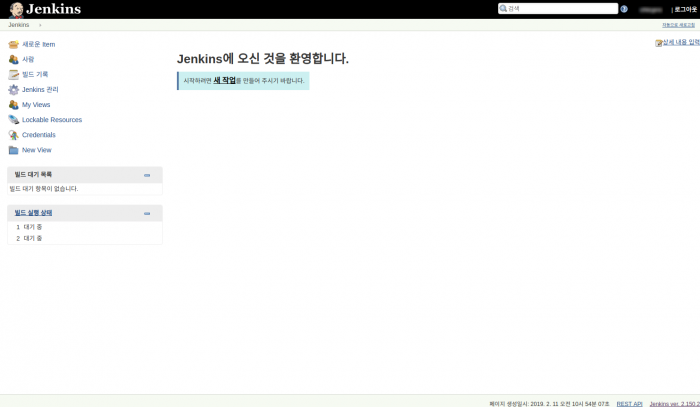
참고자료
https://wiki.jenkins.io/display/JENKINS/Running+Jenkins+behind+Nginx