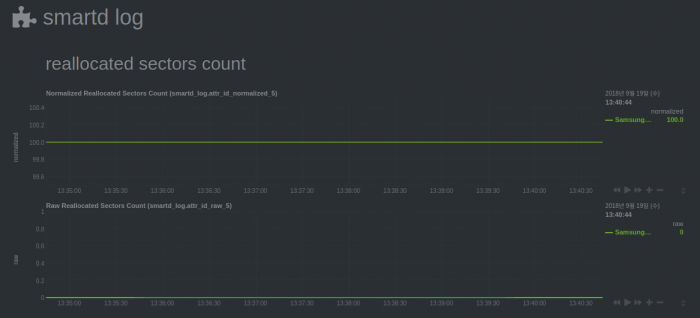우분투 서버 netdata 에 smart_log 차트 표시
운영 중인 서버의 모니터링을 위해 netdata 를 사용하고 있다. 리얼 단독서버인 경우에는 디스크의 오류를 모니터링할 수 있어야 하는데 netdata 에서 S.M.A.R.T 정보를 차트로 표시하기 위해서는 약간의 작업이 필요하다. 우분투 서버에서는 smartmontools 패키지를 설치한다.
sudo apt-get -y install smartmontoolssmartd 데몬 실행을 위해 /etc/default/smartmontools 파일을 아래와 같이 수정한다.
# Defaults for smartmontools initscript (/etc/init.d/smartmontools)
# This is a POSIX shell fragment
# List of devices you want to explicitly enable S.M.A.R.T. for
# Not needed (and not recommended) if the device is monitored by smartd
#enable_smart="/dev/hda /dev/hdb"
# uncomment to start smartd on system startup
start_smartd=yes
# uncomment to pass additional options to smartd on startup
smartd_opts="--interval=600 -A /var/log/smartd/"-A /var/log/smartd/ 옵션을 통해 smartd 로그 파일을 /var/log/smartd/ 디렉토리에 생성한다. netdata 에서 기본으로 smartd 로그를 읽는 위치이다. smartd 디렉토리가 없다면 생성해 둔다. smartd 를 재시작한다.
service smartmontools restartsmartd 로그 파일을 확인할 수 있으면 netdata 를 재시작한다. netdata 에서는 추가적인 설정없어도 smartd_log 차트를 표시할 것이다.
service netdata restart참고자료
- https://www.howtoforge.com/tutorial/monitor-harddisk-with-smartmon-on-ubuntu/
- https://www.smartmontools.org/